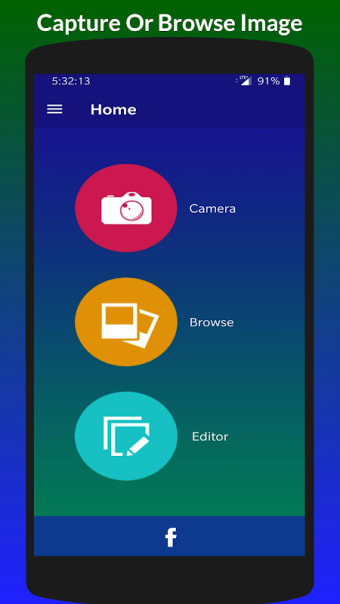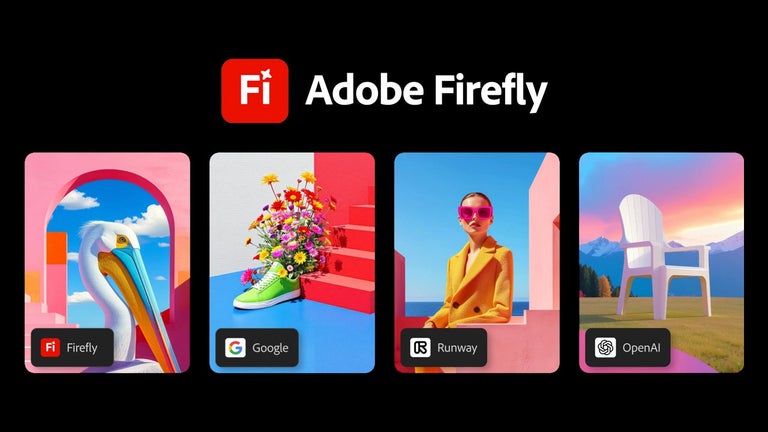A free app for Android, by Productivity Tools.
MyOCR is a free OCR (Optical Character Recognition) text scanner app for Android phones. It allows you to convert any image or picture into text in a few seconds.
How to Use MyOCR
1. Download MyOCR and open the app.
2. You will be presented with a camera preview. If you want to capture an image, click on the Capture button.
3. Once you have captured an image, you will be presented with the captured image and a preview of the text that you will be able to recognize.
4. You can choose to recognize the text in the image or use the recognition mode.
5. Once the recognition is complete, the result will be presented to you in a list.
6. From the results, you can choose to save the results into a specific folder or share them with your friends.